Admin URL: https://troncontractdemo.zeligzwebstore.com/zeligzdemo/cglmyykqtufjmzlcvkqvfmamizcouosi
Username: TFP5KajAbLr6Ajy4NhpMHGw6QZWZ8Zorfk
Password: zeligz123
Admin URL: https://troncontractdemo.zeligzwebstore.com/zeligzdemo/cglmyykqtufjmzlcvkqvfmamizcouosi
Username: TFP5KajAbLr6Ajy4NhpMHGw6QZWZ8Zorfk
Password: zeligz123
Client URL: https://troncontractdemo.zeligzwebstore.com/login
Please Add Tron Extension on your broweser for client dashboard
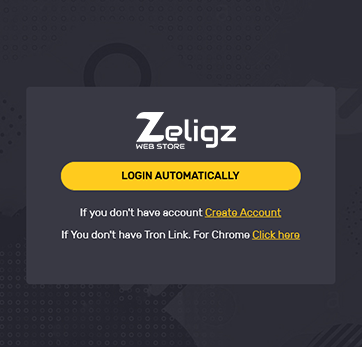
Follow the registration button in "zeligzwebstore.com" homepage

Install the TronLink extension in your browser: extension for Chrome. This extension is your personal wallet for Tron cryptocurrency, which will store your earned funds. The wallet belongs only to you and is used for registration and authorization on the site.
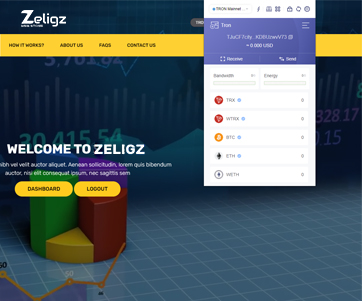
you need to find out the address of your Tron wallet, which you made in step 1. Open the TronLink extension extension for Chrome. Copy the address located in the colored area on the main screen. Top up the balance of the new wallet.
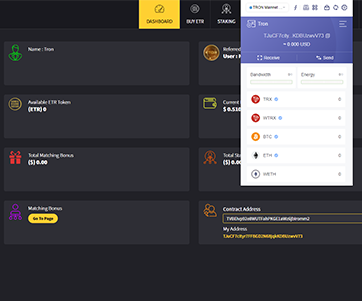
For adding your token TRC20 in wallet, add contract address from dashboard to wallet.
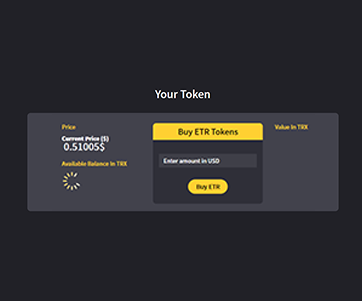
Click on Buy Now Section and enter the amount in USD to purchase your ZTR Tokens
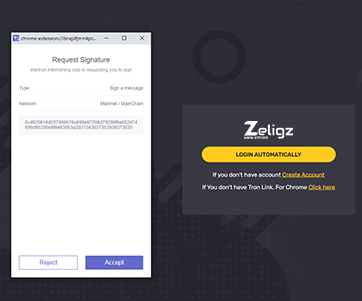
The TronLink payment page is launched - click the "Accept" button
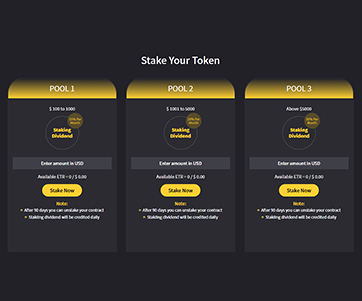
Now you can move to Staking section and stake your ZTR tokens in respective pools and you can unstake your tokens after the period of 90 days.
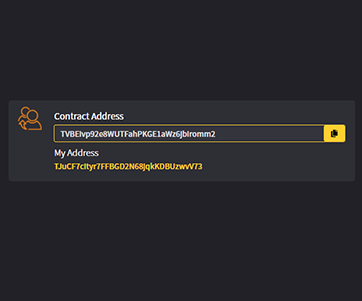
After staking ZTR tokens, You can share your referral code with others as well.(Check Your Dashboard for link)
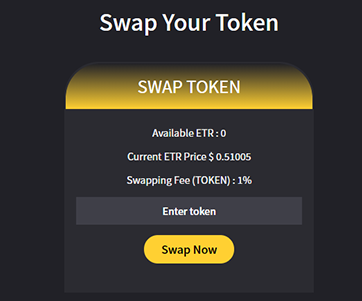
You can now move to Swapping section and swap your ZTR tokens with ZTR.
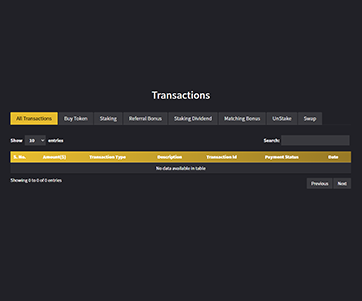
You can track all the transactions you perform, here in transaction section like Staking, Swapping, Referral Bonus, Matching Bonus,Staking Dividend and Unstaking transactions.
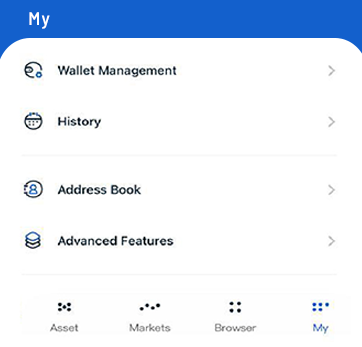
Download the application for your smartphone: TronLink This extension is your personal wallet for Tron cryptocurrency, which will store your earned funds. The wallet belongs only to you and is used for registration and authorization on the site.
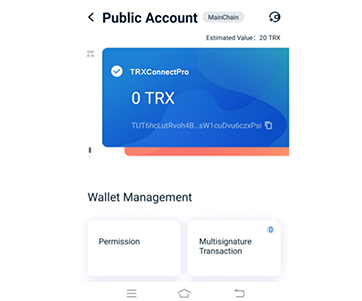
you need to find out the address of your Tron wallet, which you made in step 1. Open the TronLink extension extension for Chrome. Copy the address located in the colored area on the main screen. Top up the balance of the new wallet.
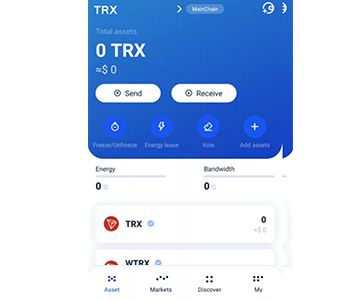
You need to copy the link zeligzwebstore.com Now open Tronlink app and open discover which is at the bottom of the app. Now paste your copied link in your Tronlink browser (for Iphone / Android) . You can open zeligzwebstore.com in the below browser.
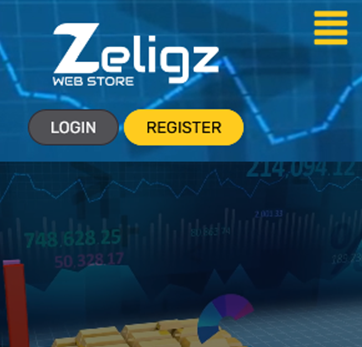
Now click on the REGISTER button and follow the instructions